We've integrated the VPS control system into your MTH Client Area under the "View Details" button of the VPS in question. At the bottom of the "Information" tab of your VPS, you will see the below control section:
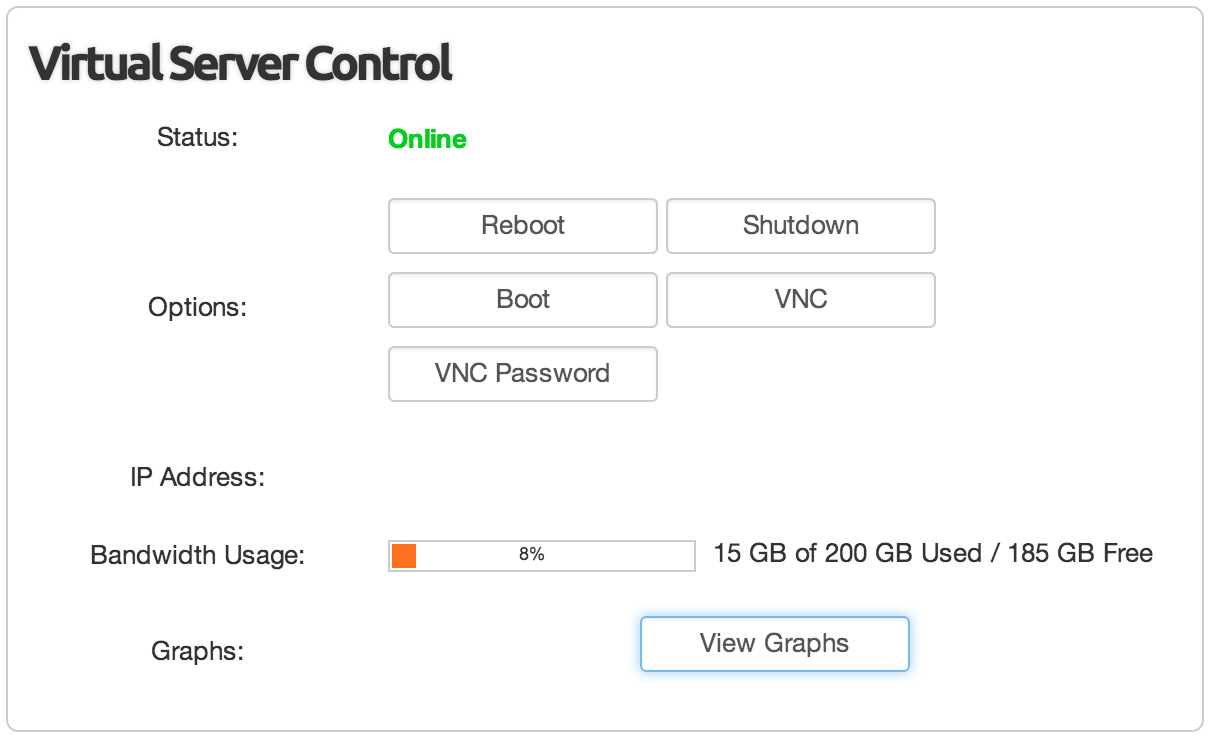
In addition to this, you will have received your login information to the VPS Control Panel which gives you a more extensive view, control and overview of your VPS. This will give you an overview of all VPSes hosted with MTH in one place. To log into this:
- Go toLog in using the details you were sent in the email with subject "New Virtual Private Server Information"
- Once you're in, you'll find the following sections:








